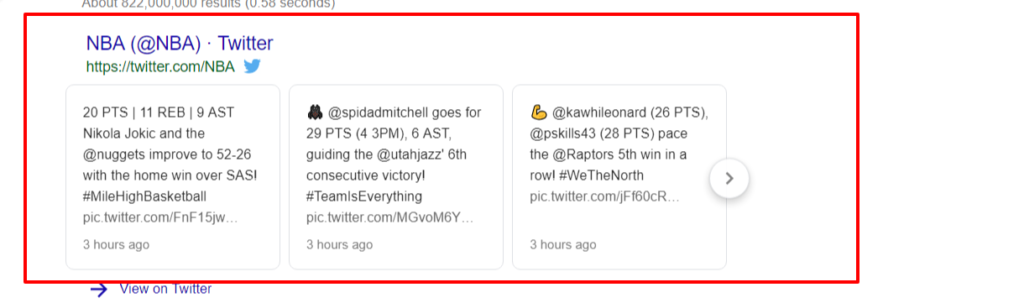While it’s true that any SEO rep management campaign is supposed to improve traffic volume from search engines thanks to unbranded keywords targeted in said campaign, it’s impossible to ignore how important branded keywords can be and how SEO impacts those types of searches. This is why SEO rep management is a necessity in such instances for corporates.
In truth, a great online rep management SEO campaign is going to use keywords that are both branded and not. Do you wonder how you might best apply this strategy to enhance your own organic results? The following are some insights that you can use to improve branded searches with SEO:
Good SEO Rep Management Means Never Ignoring Branded Pages or Branded Keywords
It’s certainly a sound strategy in SEO to optimize each page of a website you have, including the branded pages. On the other hand, a calculated approach should be taken when doing optimization in order to ensure that any keywords convey the primary purpose of every page without overdoing things. Some business and website owners who are short on resources or time optimize pages like their homepage and their primary product and service pages, yet they don’t spend any time doing optimization for branded pages which might include things like directions, their address, resources, case studies, testimonials, careers, or contact information, among others. This is a big mistake, given how it can weaken a website’s user experience.
Why Branded Keywords Are So Important for Rep Management SEO
 Just why do branded keywords prove so important? It might be due to the possibility that someone searches for a particular brand when they do a search query. Initially, a person might only search for ‘brand x’. On the other hand, they might also be hunting for something a bit more specific than that. A prospective website visitor who is closer to conversion might be looking for ‘brand x reviews’, ‘brand x testimonials’, or ‘brand x case studies’. If your SEO campaign doesn’t incorporate branded pages and terms, then you have far less influence over what the potential search results are for these terms. The Internet is rife with review sites and user-generated content. You probably want to see your website ranking first for such terms. If you do not optimize any page for relevant branded terms, then you’re leaving your own brand far more vulnerable to searchers discovering content that wasn’t approved or created by you.
Just why do branded keywords prove so important? It might be due to the possibility that someone searches for a particular brand when they do a search query. Initially, a person might only search for ‘brand x’. On the other hand, they might also be hunting for something a bit more specific than that. A prospective website visitor who is closer to conversion might be looking for ‘brand x reviews’, ‘brand x testimonials’, or ‘brand x case studies’. If your SEO campaign doesn’t incorporate branded pages and terms, then you have far less influence over what the potential search results are for these terms. The Internet is rife with review sites and user-generated content. You probably want to see your website ranking first for such terms. If you do not optimize any page for relevant branded terms, then you’re leaving your own brand far more vulnerable to searchers discovering content that wasn’t approved or created by you.
Help Online Users Discover Your Brand Quickly
People who use search engines are looking to get their information quickly. If they’re just looking for a contact form or contact information for your business, then that’s what they’re going to search for. It’s easier for them to do this then spend any time browsing your website for it. If you don’t optimize your brand pages, then online users are going to get directed to the main homepage for all branded long-tail variations. In ideal circumstances, you want that particular page to be the one showing up in SERPs so that steps are eliminated and online users have a better experience. It’s a popular misconception that branded search isn’t something that can be attributed to SEO campaigns, and campaigns aren’t going to be successful if a lot of the keywords which generate traffic happen to be branded.
An effective SEO campaign is one that gets integrated into any other marketing efforts you’re doing. If you implement things properly, then you’re not only going to create inbound links pointing to your website, you’ll also enhance your brand awareness across the Internet. Social media for rep mgmt and content marketing are both parts of a good SEO campaign that is going to get your brand noticed more. Even if links aren’t clicked on right away, people are going to look for your brand due to something they happened to see that was part of a larger and integrated rep management SEO campaign.
It is regretfully true that there’s no way to figure out which specific touchpoint lead up to a branded search, or even what the final touchpoint was in a lot of cases. On the other hand, you can look over your analytics to identify trends related to your SEO efforts. It’s quite probable that you see your branded search numbers go up after you launch an SEO campaign. They might be the particular keywords that you targeted, but social media efforts and content marketing as parts of your SEO campaign bring attention to your brand, naturally increasing search volume for your branded keyword terms. Having a broad number of various branded keywords generating visitors is not really a problem. It just means that you have improved your online reputation and you have established a robust brand which your SEO campaign supports.
Parasite SEO to Rank for Branded Terms
This particular strategy certainly has an ugly name, and it’s also got a rather ugly past. Then again, it’s also to this day a legitimate method of SEO.
The strategy proves quite simple:
- Make sure that your business profile page is published on large authority sites such as Yelp and Facebook.
- Optimize that page just as you would do for any other, including things like metadata, keyword mentions, backlinks, and text.
- Try to rank for the target ‘money’ terms in relevant search engines.
- Sometimes, this will happen quite naturally. A company that is popular on Yelp who has gotten a lot of reviews, as well as natural popularity, could see its Yelp profile page start ranking.
- So, why does this strategy have such an ugly past? Spammers discovered that hammering Facebook or Yelp with thousands up to millions of various spam links wasn’t as risky as doing so for their own websites, and so they cut loose.
I don’t personally recommend the spammy strategies since they’ve gotten less effective over time. On the other hand, such pages are still considered legitimate resources by Google, and so the search engine does favor them in SERPs.
The following are a handful of acceptable strategies you can use for optimizing:
- Linking from your website, possibly using creative alt text or anchor text.
- Listing your Facebook or Yelp pages alongside your website as you publish articles, guest posts, and the like.
- Push happy customers in the direction of pages where they can leave reviews or even share on social media.
- Be sure that this page is optimized itself, particularly for content, images, and title tags.
Google Maps for Branded Search
I include this one immediately given how often it gets cited differently from organic results, even though I’ve concluded they’re rather equivalent. The Google Maps pack is now so commonplace for local searches that many just refer to it as simply local SEO.
Google My Business is a back-end area you can use to verify and then optimize your listing. It used to be Google Places, Google Maps, Google+, and like other names I just can’t recall at the moment. Since I run a digital marketing agency in a major city, I typically see clients who under-optimize or mishandle their GMB listings, and so I’ve assembled a quick list of elements you can tackle.
If you’re not inclined to bother doing these by yourself, or you just don’t know where to begin with SEO or GMB, think about contacting a local SEO professional. Still, these tips can be effective if you like the DIY approach.
- Upload a lot of pictures that have relevant file names.
- Reach out to consumers for reviews. Automated follow-up emails work out great for this.
- Incorporate your Maps Embed or just link from your social profiles and website to your Maps listing. Make sure the anchor text is relevant.
- List your business across several relevant categories, other than your primary one.
Your GMB listing gets tied to the website you have, so how does this differ from any other ‘organic’ listings? Note these points:
- Searcher proximity is a lot more granular and important than local organic listings are. As a matter of fact, it’s good to have a multitude of listings that are spread across a particular city.
- Another ranking factor is reviews. Leverage any positive experiences you have with consumers to get positive reviews, as they can help you get natural rankings. This won’t happen in organic search.
- Ranking is something that organic search can influence, but that doesn’t actually mean there’s a direct correlation. That means you might start ranking in maps before you even break into the top three in organic. As with the Answer Box, it’s possible to be inserted into Position 0 thanks to just breaking into the current Top 10.
Defeating A Bad Reputation with Better Branding Online
Twitter is among the most powerful tools available if you’re looking to displace negative content or just engineer a better brand identity online so you can manage your reputation proactively.
Thirty of the world’s top 50 brand names have Twitter account pages coming up on the first page for anyone Googling their name.
That’s a great thing for these companies, but also for consumers. When you are able to control what happens on Google’s page one, then it’s just one less spot where negativity against you can happen.
A Twitter Carousel is a good way to accomplish this.
How To Get Your Twitter Own Carousel
It’s not necessary to have a lot of followers, even though a certain minimal threshold of links is a requirement, and that’s a lot easier to do with bigger numbers of followers.
The big secret is this: You have to tweet a lot, and you have to do it with regularity so other Twitter users will interact with you.
That’s all.
Having said that, a number of techniques can help.
If you want something that generates a lot of attention while also eating up a lot of vertical space on a results page, then a carousel of tweets is a way to go.
Here’s how you can get your own carousel going:
1) Get A Minimum Of Several Hundred Followers: It’s true that I already said how many followers you have isn’t a key criterion for having a carousel, and yet it’s necessary to have interactions happening with your tweets. Having no followers makes this much harder. Develop followers of your own by following other accounts which tweet about things you happen to be interested in. Also, return-follow others that follow you, and be sure to interact with the tweets of others. This takes time, but it’s worth it.
2) Tweet Often: I’ve already mentioned how this is a key factor, and it’s one I can’t emphasize enough. You can’t just tweet in huge bursts before going a long time before tweeting again. The carousel of tweets actually has a recency component built into the algorithm, which means if you achieve a carousel but then don’t tweet for a while, it’s going to go away again. You should tweet several times a day. Do this during business hours as that’s when others are a lot more likely to see your tweets and then interact with them.
3) Boost Your Engagement: This involves needing others who will occasionally interact with the tweets from your account. You can’t have this if you’re only tweeting out obviously self-referential content, such as sales announcements or just news and tidbits about you or your business. You have to adopt the practice of actually tweeting out things that interest your audience, as well as replaying to things which others have tweeted, while also acknowledging and even incorporating some of the more interesting things that happen to you. Engagement really does mean interaction. It doesn’t mean you can sit back and just send out blog links and announcements.
4) Interact With The Twitter Accounts Of Others: Another aspect of engagement is having conversations with other companies and users on Twitter. If you only look inward, then you’re not engaging with the larger community, and the community isn’t going to engage back with your tweets.
5) Tweet Things That Work: Notice the things that work for your own Twitter audience, and then adapt yourself to posting things which gain more replies, likes, and retweets, also known as RT. Funny stuff often works, but so can occasionally taking stances on controversial topics that might also attract more interactions. I once, by accident, targeted folks that would hate a certain tweet that I promoted via Twitter ads, and as a result, it got a lot more replies. You can ask folks to like tweets or RT, but I wouldn’t do that often. Asking folks to interact with you can turn off a lot of the audience and seem self-important.
6) Think Popular: Tweet about events that are popular, and use hashtags that are popular. If you engage with those who are truly passionate about certain topics, it can turn into a fast-track for getting more tweet interactions. Look for Twitter’s most popular hashtags of the day, and then see if you can say anything about this topic. Sports games, concerts, conferences, and other events typically have customized hashtags for anyone discussing those things, and if you happen to be involved with any of those events, you can quickly get interactions from others also posting about the same hashtags.
7) Tweet Compelling Content: Videos. Pictures. Memes. Some kinds of content just immediately lend themselves to being magnets for interactions. People are far more likely to interact with tweets containing interesting GIFs, images, videos, and entertaining memes.
Use Google Posts to Dominate Branded Terms through Online Rep SEO?
Google posts are simple updates you can add to your GMB (Google My Business) listing. They look like social media posts on Facebook. Your posts need to be short, about 100 to 300 words. These powerful little posts give your GMB listing added custom content to attract buyers.
When someone searches for your business name, or click your name in a search for services, your GMB information appears in the Knowledge Panel. This is usually on the upper left-hand side and provides searchers with more information about your business. Your Google Posts appear right under your business address and contact information.
You need to be aware that Google posts are not permanent. They show under your listing for 1 week and then are moved into archive status. You can manually remove it sooner if you want
There is a second type of Google post that stays longer, “advertise and events”. These continue to show until the event has passed.
SHOULD I USE GOOGLE POSTS for Online Rep Management SEO?
Mobile searches now outpace searches on desktops and laptops. Mobile users look for businesses while they are on the way to buy. This means it is critical to making your business stand out when they see the search results. You should use every tool possible, especially free tools, to make them take notice. What can you include in your Google Posts to make them pay attention?
Feature products of the day, weekly specials, and closeouts.• Mention added services, like free delivery.• Promote your online booking and reservation system.• Lead them to new posts on your company blog.
Google Posts is flexible, so you use it for all kinds of posts. Use your imagination and let your company’s brand gain recognition.
WHAT ARE THE BEST METHODS TO GET MORE BUSINESS FROM MY GOOGLE POSTS?
Your listing and posts need to stand out from the crowd. Showing up in the listing is not enough. You want to grab the searchers attention and get them to read your content.
Using Google Posts can help you steer traffic quickly to your website and to your business. Here are the basic steps to get started:
BE BRIEF AND CLEAR
You have 300 words to tell your story, but the first 80 characters are the most important. Those first 80 characters are what Google displays, so they need to grab attention and get them to click. Think of those first 80 words as an enticing headline.
USE ATTENTION GRABBING IMAGES People are scanners. They glance down the page looking for something that catches their attention and drags them into the content. Great images can capture their attention and lead them to read your post.
As an example, restaurants should feature pictures of their most popular dishes. A great picture will get them salivating in anticipation wanting to know what it is, where they can get it, and what it is priced at. Gyms can post pictures of workouts, before and after shots, and successful clients. Photographs grab attention and make people want to know more.
Your images need to be no bigger than 750 pixels square. That size looks good on desktops, laptops, tablets, and phones.
ADD A BUTTON TO ENTICE ACTION
Google provides a call to action buttons you can add to your posts. The most common ones are:
• Book• Order Online• Buy• Learn More• Sign Up• Get Offer• Call Now
Buttons make visitors take action. You are telling them what to do. Use buttons to send people to your website, sign-up for your email list, or to visit your website for more information. When you make it easy for people to take action, they do.
YOUR LANDING PAGE CONTENT TO YOUR POST
Keeping a consistent message is critical. When you send people from a Google Post to your website the message on the post and the message on the landing page need to match. Do not send them directly to your home page, guide them to a page that answers the questions the Google Post started. If the post featured a product, take them directly to the product page and watch your sales increase.
Make sure your landing page includes your address, contact information, and tells them what actions you want them to take.
USE THE RIGHT KEYWORDS
What are your customers searching for? Make sure to include keywords that are right for your business. Make sure you include the keywords in the first 80 characters of your Google Post. (This is an SEO Best Practice tip.)
Do not use too many keywords in your post. Readers will get annoyed. Use your main keywords and then focus on the message. Tell your potential clients what they need to know and what action they should take next.
When you use Google Posts the right way, your business will see an influx of new customers. They are attention grabbing and help brand your company. If you need a little help creating your Google Posts and optimizing them for SEO, we are ready to help.
Our team at Michaels Wilder Advertising can help you with traditional print advertising and collaterals, attention-grabbing video production, digital advertising, and graphic design to enhance your current marketing.
Brand Other Social Media Profiles To Get Customers
Linkedin:
LinkedIn is considered the Facebook of Business. It allows you to create profiles for yourself, your employees, and your company. It is great for connecting with other businesses and professionals in your areas. You can have both an individual profile and a company page.
Youtube:
YouTube profiles show-up on the first page of Google’s search results. Creating a YouTube channel for your business can help you drive more traffic to your website. Your channel can include your personal name or your company’s brand name.
Facebook:
A Facebook profile or page can improve brand recognition and increase your search engine ranking. An active Facebook page can help build customer loyalty and referral sales, too.
Myspace:
MySpace is another social media platform which can help you build a network of customers and friends. You can post blogs, photos, videos, and simple messages similar to Facebook.
About Me:
About.Me allows you to create a simple page that brings a list of all your blogs, websites, and social media profiles under one umbrella. It helps customers learn more about you and your business fast. About.Me regularly shows up in searches for personal names.
Slideshare:
Slideshare lets you tell the world about your business through documents. You can share PDF files, PowerPoint slides, and Word documents. Include your company name, personal name, and your website address in your profile to help drive traffic to your business.
Quora:
Do you love to answer questions about your business and your market? Quora is a Q&A platform which can help improve your brand identity and help get you ranked on the first page of Google. Answer questions regularly and watch your business grow.
Wikipedia:
Wikipedia articles are featured on the first page of Google all the time. Take the time to create a Wikipedia page for your brand and tell the world the facts about your business. Remember, this is an encyclopedia. Leave out the sales talk and focus on the history, mission, and facts about your business.
Issuu:
Issuu is a document sharing site similar to Slideshare, but with more flexibility. You can create complete magazines, catalogs, and marketing documents on Issuu. It is quickly becoming one of the leading digital publishing platforms.
Pinterest:
If you can tell your story in images, you need to be on Pinterest. The platform lets you create both a personal page and brand age. Use image boards to tell your brand’s story.
CrunchBase:
CrunchBase is a business information sharing platform. List your company so people can learn more about your brand. You can also use the platform to search for businesses you want to do business with.
Follow-up on PR Opportunities
Do you keep up on the latest news and information in your industry? You can leverage that information by sharing posts which relate to your industry. This will increase comments and likes on your profiles which gives your company more exposure.
Watch for opportunities to create posts and media for other quality sites in your industry. The links you get back from these sites will increase your ranking in Google and drive traffic to your website. Press Releases are a powerful way to increase your company’s brand recognition and search engine ranking.
Here are a few topics which are opportunities to create press releases for your business:
- Upcoming Award Ceremonies or Educational Accomplishments
- Encourage Customer Reviews For Your Business
Do you have positive reviews for your business? Make sure you leverage the power of those reviews, even if you have a few negative reviews, too. Share the positive reviews on your website, in your marketing materials, and on sites like Trustpilot.
Positive customer reviews can get potential customers to take action. They increase trust in your company. You can use rich snippets and structured data so users can see your star ratings when they search for your brand or a particular service.
Don’t forget to ask satisfied customers to give you reviews. More positive reviews improve your search results and customer confidence.
Use those positive reviews to your advantage. Gather all the positive reviews from sites like Google, Facebook, Yelp, and Yahoo and use them on your site to build confidence. This can dramatically help you close sales and gain leads.